PRT-HC1-Q04X08 Module
The PRT-HC1-Q04X08 line card consists of four (4) 100Gb/40Gb QSFP+ ports and eight (8) 1Gb/10Gb/25Gb /SFP/SFP+/SFP28 ports. This module increases the port density and allows GigaVUE‑HC1-Plus to connect with GigaVUE-TA Series and GigaVUE HC Series nodes with higher-speed (100Gb) links. It provides connectivity of 600 Gb with line rate on-board switching across the 100Gb/40Gb/25Gb/10Gb/1Gb ports.
The PRT-HC1-Q04X08 is a legacy GigaVUE‑HC1-Plus line card, where the ports Q1...Q4 when inserted in GigaVUE‑HC1-Plus will support 100 G speed with the nomenclature C1..C4.
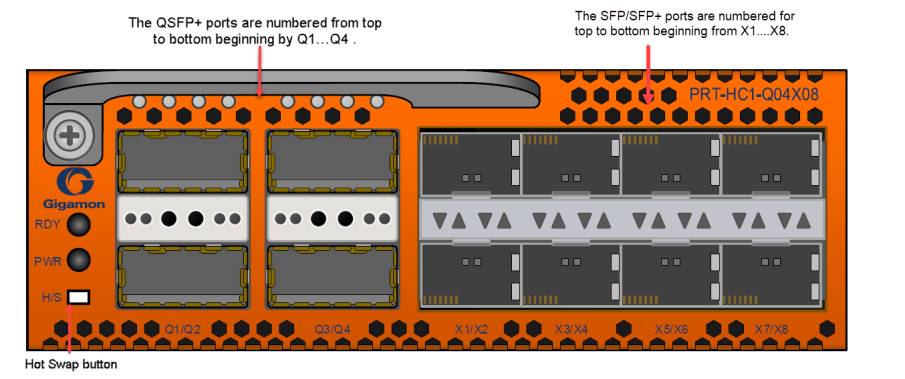
Features
| 1. | All ports ,including breakout ports of this module, can be used as network ,tool, hybrid, circuit, inline network and inline tool ports. Every group of four ports (quad) can be configured as 25Gb. In one quad, there cannot be a mix of 10Gb and 25Gb ports. By default, all eight ports are configured as 10Gb ports. To configure 25Gb, you must configure the port speed as follows: (config) # port 1/2/x1..x4 params admin enable (config) # port 1/2/x1..x4 params speed 25000. |
| 2. | The ports can be used for 100G/40G/10G, 4x10G and 4x25G stacking. |
| 3. | The module supports 4X25G breakout on 100G ports and 4x10G breakout on the 40G ports using SR4 optics (PLR4/PSM4 optics are only supported for 100G). |
| 4. | The breakout ports can be used in clustering and supports IP interface configuration for netflow and tunneling. The ports in the line card can be added as part of GigaStream as well. |
| 5. | This module is hot swappable. |
For details about the supported transceiver, cable type, fan-out, inline ports, and clusters, refer to GigaVUE-OS Compatibility and Interoperability Matrix.
Module LED
The LEDs on the modules indicate the current operational status. The operational states indicated by the color of Power (PWR) and Ready (RDY) LEDs are as described below.
|
LEDs |
Color |
Description |
|---|---|---|
|
PWR - Power LED |
Solid Green |
Indicates the module is receiving power |
|
RDY - Ready LED |
Solid Green |
Indicates normal condition |
|
Solid Red |
Indicates system booting or module down |
Port Status LED
The 100Gb/40 Gb Port LED Q1..Q4 and 1Gb/10Gb/25Gb SFP/SFP+/SFP28 LED states are as described below:
|
LED |
Color |
Description |
|---|---|---|
|
LED Q1….Q4 |
OFF |
Port is administratively disabled, or the link is down. |
|
Solid Green |
Link up |
|
|
Port LED X1…X8 |
OFF |
Port is administratively disabled, or the link is down. |
|
Solid Green |
Link up |
|
|
Activity LED |
N/A |
Unused |



